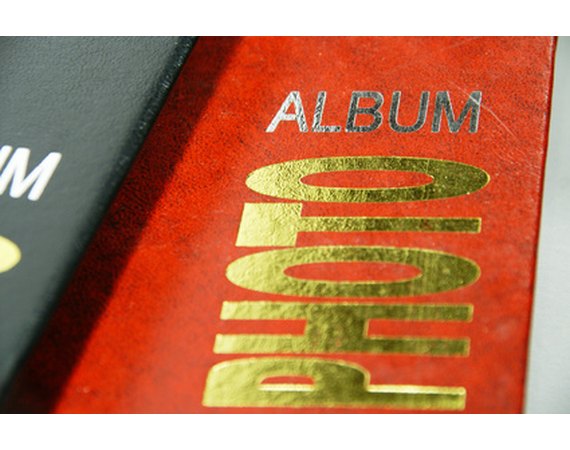
Publishing your own memory book of photographs is an excellent way to preserve your precious memories and commemorate the milestones of your family's life. Using a print-on-demand service from an online photo book publishing company is an affordable and easy way to create a beautiful book of your photos. Indulge your creativity and add text, quotes, dates and graphics to your book to enhance the moments preserved in time through your images.
Instructions
- 1
Gather all your images into one folder on your computer. If you have only physical prints, use a flatbed scanner and make digital copies of your images. A digital scanner can be rented by the hour at most office supply stores that provide printing and copying services.
2Check the image file size by opening the image in a photo editing program and checking the image size, usually found under the "Edit" section. Be sure your digital files are a high-quality, high resolution scan of approximately 300 DPI (dots per inch) or higher. A setting of 300 DPI will ensure that the image has enough data present to print a clear image with no distortions.
3Review your images in the editing program to make sure they are not too light or dark and are cropped in the desired manner, removing any unsightly objects in the images located near the edges of the photograph.
4Choose an online printer of digital photo books that uses a simple uploading method and prints a high-quality, glossy photo book, preferably hardback for preservation of the memory book. Be sure to research the company and read reviews written by past users. Pay attention to the user reviews regarding the paper and image reproduction quality as these are the major elements that affect the quality and longevity of your memory book.
5Upload your images following the instructions provided by the print-on-demand service. Most programs will allow you to upload directly from your computer and will walk you through all the proper steps to creating your book.
6Add special phrases, dates, names and graphics to your pages if the printer will allow you to make such additions to your book. Many standard desktop publishing programs will allow you to convert graphics and text to digital image files that you can incorporate in your memory book, adding a special personal touch to your publication.
7Follow the remaining steps and print your memory album. Print a test book before placing any large orders to be sure you are satisfied with the quality and presentation of the finished product.
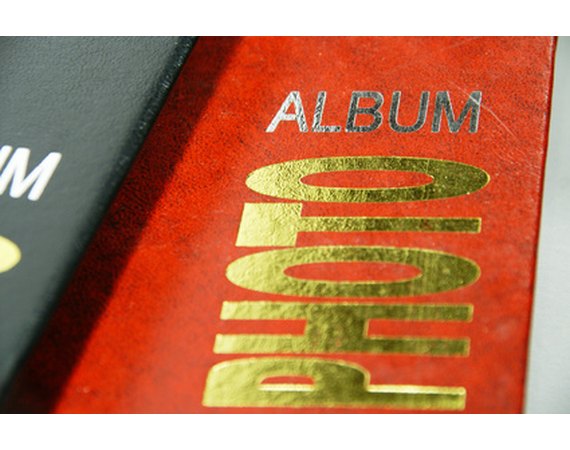
Publishing your own memory book of photographs is an excellent way to preserve your precious memories and commemorate the milestones of your family's life. Using a print-on-demand service from an online photo book publishing company is an affordable and easy way to create a beautiful book of your photos. Indulge your creativity and add text, quotes, dates and graphics to your book to enhance the moments preserved in time through your images.
Instructions
- 1
Gather all your images into one folder on your computer. If you have only physical prints, use a flatbed scanner and make digital copies of your images. A digital scanner can be rented by the hour at most office supply stores that provide printing and copying services.
2Check the image file size by opening the image in a photo editing program and checking the image size, usually found under the "Edit" section. Be sure your digital files are a high-quality, high resolution scan of approximately 300 DPI (dots per inch) or higher. A setting of 300 DPI will ensure that the image has enough data present to print a clear image with no distortions.
3Review your images in the editing program to make sure they are not too light or dark and are cropped in the desired manner, removing any unsightly objects in the images located near the edges of the photograph.
4Choose an online printer of digital photo books that uses a simple uploading method and prints a high-quality, glossy photo book, preferably hardback for preservation of the memory book. Be sure to research the company and read reviews written by past users. Pay attention to the user reviews regarding the paper and image reproduction quality as these are the major elements that affect the quality and longevity of your memory book.
5Upload your images following the instructions provided by the print-on-demand service. Most programs will allow you to upload directly from your computer and will walk you through all the proper steps to creating your book.
6Add special phrases, dates, names and graphics to your pages if the printer will allow you to make such additions to your book. Many standard desktop publishing programs will allow you to convert graphics and text to digital image files that you can incorporate in your memory book, adding a special personal touch to your publication.
7Follow the remaining steps and print your memory album. Print a test book before placing any large orders to be sure you are satisfied with the quality and presentation of the finished product.
Publishing in Bubok is free
www.bubok.comPublishing your books online for free with Bubok. The leading online publishing platform for self-publishing your books.
Book Publisher, Book Publishers, Publishing Your Book, Publishing ...
www.tatepublishing.comWelcome to Tate Publishing. Have you written a book? Are you looking for a publisher? Have you searched out and submitted your manuscript to dozens of publishing ...
Creativindie Productivity, promotion and marketing tips for ...
www.creativindie.combook publishing How to use your book cover and subtitle to hook the right readers and sell more books. Published on July 2nd, 2013 by Derek Murphy
Self Publishing and Print on Demand Company Xlibris Book
www.xlibris.comXlibris provides a book publishing guide to writers and authors on how to publish a book through self publishing, and offers print on demand services.
Publishing - Lulu.com - Self Publishing, Book Printing and ...
www.lulu.com/publishLulu.com enables authors to publish books and e-books, online music and images, custom calendars and more. Sell your self-published books online or in stores.
Trafford Publishing
www.trafford.comTraffords Unique and Complete Approach to Independent Publishing. Trafford has worked tirelessly at providing better service and producing superior book quality.
0 comments:
Post a Comment