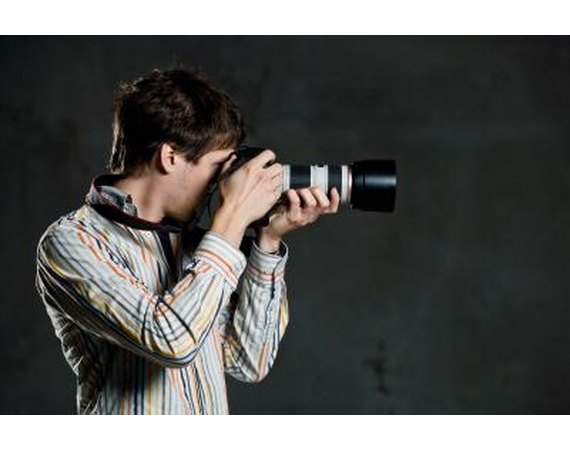
Kodak offers a product called Edupe, which is a duplicating film intended to take copies of slides from original Kodachrome or Ektachrome negatives. Edupe film has a different color contrast and shadow ratio because it is not supposed to be used as film for original snapshots but rather to be taken over the negative slides. As such, the different color contrast and shadow ratio helps to reproduce the original colors and tones from the Kodachrome or Ektachrome negatives in order to create effective duplicates.
Instructions
- 1
Load the Edupe film into the film camera. Depending on the type of camera you are using, set the shutter speed to around one second or one-eighth of a second.
2Set the flash setting on the camera to manual. This prevents the flash from going off automatically, giving the photographer more control.
3Position the lighting source you will use to take the duplicates of the negatives. Place the lighting source, such as a lamp or spotlight, directly over the work area or off to the side, depending on the type of effect you are going for with the duplicates.
4Identify the original film to be duplicated by Edupe if you are unsure whether the film is Kodachrome or Ektachrome. Kodachrome film has a raised image, known as the "relief image" on one side of the film. Ektachrome film is smooth and flat on both sides. It is important to distinguish between Kodachrom and Ektachrome film so that you know how to adjust the filtration.
5Adjust the filtration according to the electronic flash source. For instance, if the electronic flash source is 5500K, or standard, follow the general filter instructions that are printed on the box. However, any change below or above the 5500K color temperature requires you to increase the filtration with gelatin filters. Place the gelatin filters between the transparencies and the light source.
6Adjust the color balance. This is accomplished by adding or removing filters to change the tones and hues in the duplicate image. Use as few filters as possible to achieve your desired color balance.
7Take the duplicate shots of the original negatives with the Edupe film. Line up the edges of the negatives into the frame so that all you see is the image, rather than the sides of the negatives.
8Process the Edupe film in Kodak Chemicals, Process E-6. Processing should be done as soon as possible after the film is used. If you cannot get to the processing step right away, store the unprocessed film in a refrigerator in a temperature of 55 degrees Fahrenheit.
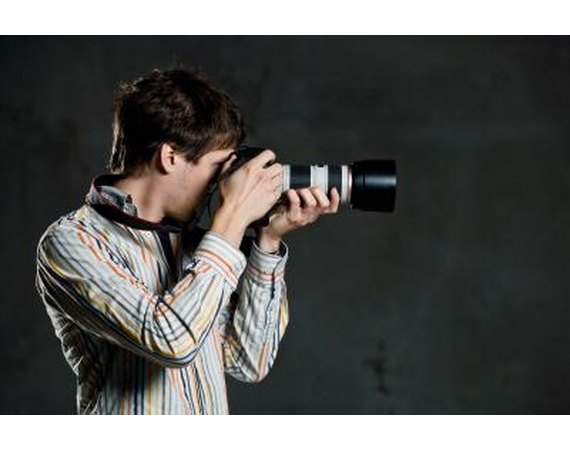
Kodak offers a product called Edupe, which is a duplicating film intended to take copies of slides from original Kodachrome or Ektachrome negatives. Edupe film has a different color contrast and shadow ratio because it is not supposed to be used as film for original snapshots but rather to be taken over the negative slides. As such, the different color contrast and shadow ratio helps to reproduce the original colors and tones from the Kodachrome or Ektachrome negatives in order to create effective duplicates.
Instructions
- 1
Load the Edupe film into the film camera. Depending on the type of camera you are using, set the shutter speed to around one second or one-eighth of a second.
2Set the flash setting on the camera to manual. This prevents the flash from going off automatically, giving the photographer more control.
3Position the lighting source you will use to take the duplicates of the negatives. Place the lighting source, such as a lamp or spotlight, directly over the work area or off to the side, depending on the type of effect you are going for with the duplicates.
4Identify the original film to be duplicated by Edupe if you are unsure whether the film is Kodachrome or Ektachrome. Kodachrome film has a raised image, known as the "relief image" on one side of the film. Ektachrome film is smooth and flat on both sides. It is important to distinguish between Kodachrom and Ektachrome film so that you know how to adjust the filtration.
5Adjust the filtration according to the electronic flash source. For instance, if the electronic flash source is 5500K, or standard, follow the general filter instructions that are printed on the box. However, any change below or above the 5500K color temperature requires you to increase the filtration with gelatin filters. Place the gelatin filters between the transparencies and the light source.
6Adjust the color balance. This is accomplished by adding or removing filters to change the tones and hues in the duplicate image. Use as few filters as possible to achieve your desired color balance.
7Take the duplicate shots of the original negatives with the Edupe film. Line up the edges of the negatives into the frame so that all you see is the image, rather than the sides of the negatives.
8Process the Edupe film in Kodak Chemicals, Process E-6. Processing should be done as soon as possible after the film is used. If you cannot get to the processing step right away, store the unprocessed film in a refrigerator in a temperature of 55 degrees Fahrenheit.
How to copy scan convert slides negatives photographs with a ...
shotcopy.comHow to copy old slides negatives photographs with a digital camera, Video Camcorder, SmartPhone
Credit Repair: How to Help Yourself Consumer Information
www.consumer.ftc.gov/articles/0058-credit-repair-how-help-yourselfMoney & Credit. Shopping & Saving; Buying & Owning a Car; Credit & Loans; Dealing with Debt. Choosing a Credit Counselor; Coping with Debt; Credit Repair Scams
How to use nested IF statements in Excel with AND, OR, NOT ...
www.experiglot.com/2006/12/11/how-to-use-nested-if-statements-in...Following up on last weeks introductory post on using the IF function, heres one on how to use Excels IF statement when you have multiple conditions to meet.
How To Use HTML Meta Tags - Search Engine Watch (SEW)
searchenginewatch.com/article/2067564/How-To-Want top search engine rankings? Just add meta tags and your website will magically rise to the top, right? Wrong. Meta tags are one piece in a large algorithmic ...
Spreadsheets - How To Information Page 1 eHow
www.ehow.com Computers Computer SoftwareDon't just sit there scratching your head, find useful info on Spreadsheets on eHow. Get essential tips and learn more about everything from How to Use VBA to Hide ...
how many days after embryo transfer will i get pregnancy
www.medhelp.org/posts/Fertility---Infertility---IVF/how-many-days...when am i going to feel iam pregnant?is there any sign i can have to know it succeded before time of testing?iam realy wondering so many questions after embryo ...
Science - How To Information Page 1 eHow
www.ehow.com Hobbies, Games & Toys Science & NatureDon't just sit there scratching your head, find useful info on Science on eHow. Get essential tips and learn more about everything from How to Calculate Velocity as a ...
Google 2.4% Rate Shows How $60 Billion Lost to Tax Loopholes ...
www.bloomberg.com/news/2010-10-21/google-2-4-rate-shows-how-60...Oct 21, 2010 Google Inc. cut its taxes by $3.1 billion in the last three years using a technique that moves most of its foreign profits through Ireland and the ...
Ion Slide2PC MKIII USB Film & Slide Scanner - YouTube
www.youtube.com/watch?v=EIqfAZ_0G6kProduct link - http://www.mysmartbuy.com/p-156-Ion-S... Key features - - Convert 35mm film negatives, rolls of film and slides into digital files (.jpg ...
How to convert images with Image Converter Plus
www.imageconverterplus.com/how-to-convertHow to convert images with Image Converter Plus. ImageConverter Plus is a universal image processing software able to support a really large number of image files.
Employee Termination Guidebook How To Fire And Layoff
www.employeeterminationguidebook.comEmployee Termination Guidebook gives you reliable procedures and effective options for terminating any employee. Find out how to fire an employee properly with no ...
how many days after embryo transfer will i get pregnancy
www.medhelp.org/posts/Fertility---Infertility---IVF/how-many-days...when am i going to feel iam pregnant?is there any sign i can have to know it succeded before time of testing?iam realy wondering so many questions after embryo ...
How to use nested IF statements in Excel with AND, OR, NOT ...
www.experiglot.com/2006/12/11/how-to-use-nested-if-statements-in...Following up on last weeks introductory post on using the IF function, heres one on how to use Excels IF statement when you have multiple conditions to meet.
wikiHow - How to do anything
www.wikihow.comRelationships Articles Hobbies and Crafts YouthwikiHow is a wiki based collaboration to build the worlds largest, highest quality how to manual. Our multilingual how to manual has free step-by-step instructions ...
Thesis Statements - Indiana University
www.indiana.edu/wts/pamphlets/thesis_statement.shtmlHow To Write a Thesis Statement What is a Thesis Statement? Almost all of useven if we dont do it consciouslylook early in an essay for a one- or two ...
How do I fix a cyclic redundancy check error when I try to copy a ...
ask-leo.com Hardware Disks and Mass StorageRichard July 29, 2012 11:40 PM Dear Leo, Thank you very much Leo for your advice on spinrite. When I read your suggestions I decided to buy my own copy.
Ion Slide2PC MKIII USB Film & Slide Scanner - YouTube
www.youtube.com/watch?v=EIqfAZ_0G6kProduct link - http://www.mysmartbuy.com/p-156-Ion-S... Key features - - Convert 35mm film negatives, rolls of film and slides into digital files (.jpg ...
Feng Shui Tips - How To Apply Feng Shui - Bedroom Tips,
fengshui.about.comFeng shui tips for your home, office and garden. From bedroom feng shui to the feng shui use of colors, from feng shui tips for your home office to the feng shui of ...
How to Use a Playstation 3 Controller in 64 bit Windows 7 and Vista
www.hardcoreware.net/how-to-playstation-3-controller-64-bitFull instructions on How to Use a PS3 Controller in 64 bit Windows 7 and Vista. The only way to get a PS3 controller to work in XBOX 360 mode Windows games
Brazil Visa: Application, Requirements. Apply for Brazilian Visas ...
brazil.visahq.comBrazil Visa Services: Secure Online Application; Tourist, Business, Private Visas to Brazil. Comprehensive Information on Brazil Visa Requirements - Apply Now.
How To Tech Tutorials
howtotechtutorials.comThis tutorial will show you how to search through files in a directory that contain a specified text string. I was using this command to figure out which file in a ...
How To Hypnotize Someone - Learn The Art of Covert Hypnosis
www.theartofcoverthypnosis.comLearn how to hypnotize someone without them being aware of it, then learn how covert hypnosis is secretly used in your day to day life on you. This form of secretive ...
Angle - Wikipedia, the free encyclopedia
en.wikipedia.org/wiki/AngleIn geometry, an angle is the figure formed by two rays, called the sides of the angle, sharing a common endpoint, called the vertex of the angle. Angles are usually ...
How to Write a Thesis - Lamont-Doherty Earth Observatory
www.ldeo.columbia.edu/martins/sen_sem/thesis_org.htmlHow to Write Your Thesis compiled by Kim Kastens, Stephanie Pfirman, Martin Stute, Bill Hahn, Dallas Abbott, and Chris Scholz
0 comments:
Post a Comment