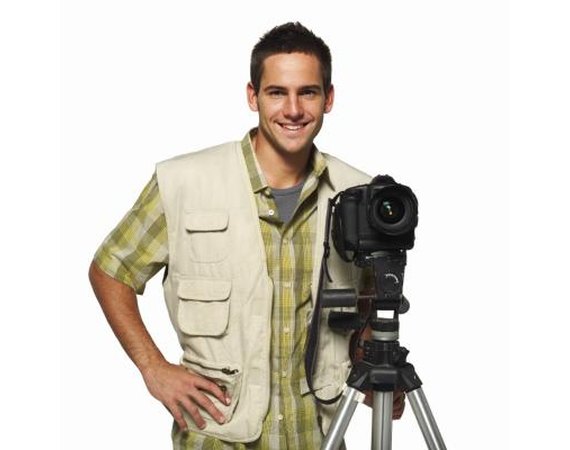
The word photography means writing with light; therefore, in order to take a great photograph, you must use the correct light. In studio photography, white backdrops are used not only to single out the subject, but also to bounce light. Using a white backdrop correctly means knowing how to set up the lights against it. Background lighting is key to photographing with a white backdrop. Without light, the backdrop will appear gray and dull, and your final photograph will be devoid of contrast.
Instructions
- 1
Set up the white backdrop on your backdrop stand or against the frame you will use to hold it up. If using human subjects, set up a white runner made from the same material as the backdrop to cover the ground in front of the backdrop. Pull the bottom end of the backdrop over the ground runner so as to eliminate the horizon seam (the 90-degree angle where the backdrop meets the floor). This will create a sloping angle over the seam that will eliminate all shadows.The runner is not necessary if the object will be elevated above the ground on a stand.
2Position the background lights for a human model. There are multiple light sets used in studio photography: mainly the background lights, which illuminate the backdrop, and the key lights, which illuminate the front and sides of the subject. When using a human light, set two backdrop lights (fitted on stands) on either side of the setup angled toward the center of the background. Make sure the light stands are out of the camera's view range. The light beams will cross and refract off of the backdrop.
3Position the background lights for an elevated object. For smaller objects that will be photographed on a stand or table in front of the backdrop, the background light should be placed directly behind the stand (hidden) and angled upward toward the background. If centered, one single light should be sufficient to light the backdrop.
4Place the model or object to be photographed inside of the set up. If photographing a human model, position him on the runner in front of the background lights to avoid shadows.
5Position the key (main) lights. As the photographer, the amount of light used is up to you; however, most photographers use between one to two key lights either surrounded by umbrellas or bounced against screens on either side of the setup. Umbrellas or screens are necessary for breaking the harsh effect of straight or flash lighting. Light that if not refracted causes whiteout of the skin and harsh shadows.
If you do not have photography umbrellas, use a bouncing screen either purchased from a photography store or made from any large white fabric (stretched over a frame) or a large white board. Position them on a stand or frame on either side of the subject. The screen will help evenly distribute the light.
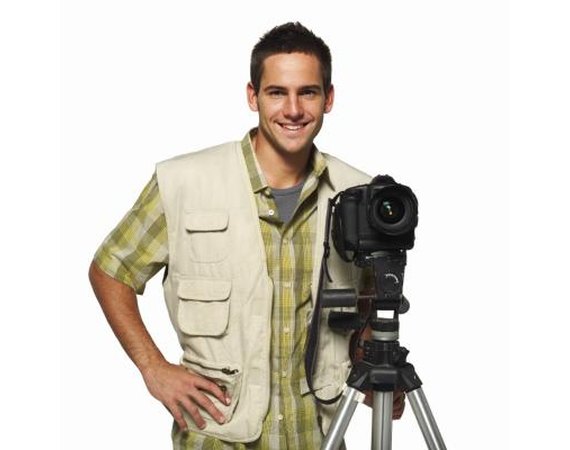
The word photography means writing with light; therefore, in order to take a great photograph, you must use the correct light. In studio photography, white backdrops are used not only to single out the subject, but also to bounce light. Using a white backdrop correctly means knowing how to set up the lights against it. Background lighting is key to photographing with a white backdrop. Without light, the backdrop will appear gray and dull, and your final photograph will be devoid of contrast.
Instructions
- 1
Set up the white backdrop on your backdrop stand or against the frame you will use to hold it up. If using human subjects, set up a white runner made from the same material as the backdrop to cover the ground in front of the backdrop. Pull the bottom end of the backdrop over the ground runner so as to eliminate the horizon seam (the 90-degree angle where the backdrop meets the floor). This will create a sloping angle over the seam that will eliminate all shadows.The runner is not necessary if the object will be elevated above the ground on a stand.
2Position the background lights for a human model. There are multiple light sets used in studio photography: mainly the background lights, which illuminate the backdrop, and the key lights, which illuminate the front and sides of the subject. When using a human light, set two backdrop lights (fitted on stands) on either side of the setup angled toward the center of the background. Make sure the light stands are out of the camera's view range. The light beams will cross and refract off of the backdrop.
3Position the background lights for an elevated object.
Enhance your photography skill,The Top Secret Photography Techniques
. For smaller objects that will be photographed on a stand or table in front of the backdrop, the background light should be placed directly behind the stand (hidden) and angled upward toward the background. If centered, one single light should be sufficient to light the backdrop. 4Place the model or object to be photographed inside of the set up. If photographing a human model, position him on the runner in front of the background lights to avoid shadows.
5Position the key (main) lights. As the photographer, the amount of light used is up to you; however, most photographers use between one to two key lights either surrounded by umbrellas or bounced against screens on either side of the setup. Umbrellas or screens are necessary for breaking the harsh effect of straight or flash lighting. Light that if not refracted causes whiteout of the skin and harsh shadows.
If you do not have photography umbrellas, use a bouncing screen either purchased from a photography store or made from any large white fabric (stretched over a frame) or a large white board. Position them on a stand or frame on either side of the subject. The screen will help evenly distribute the light.
Free Images to Download & Free Stock Photos - Dreamstime
www.dreamstime.com/freeLargest collection of free stock photos and high quality free images. Hundreds of free photos added daily.
Photoflex Lighting School Photoflex
www.photoflex.com/plsBasic Lighting. A good place to start. These lessons demonstrate professional lighting techniques using only basic lighting tools. Having good lighting equipment is ...
Photo Radar Scam - Info on How to Beat Your Photo Radar or
photoradarscam.com/getout.phpDefense Strategies, Information to beat Red Light Camera and Photo Radar Cameras Tickets and Citations in Court
Flickriver - A new way to view Flickr photos and more...
www.flickriver.comFlickriver - view images as a 'river of photos' and more... ... photo size: medium 640 new
FSA/OWI B&W Photographs
memory.loc.gov/ammem/fsahtml/fahome.htmlThe black-and-white photographs of the Farm Security Administration-Office of War Information Collection are a landmark in the history of documentary photography. The ...
How To Become A Model - Modeling Portfolios - Fashion,
www.purestorm.comPurestorm aims to help you become a successful model, for all types of modeling including glamour, fashion, photographic, teen and many others. Sign up for a free ...
How does the iPhone 5 camera compare to previous iPhone
campl.us/posts/6iPhoneCamerasPhoto comparisons from all iPhone version cameras taken with Camera+ (First generation iPhone, iPhone 3G, iPhone 3GS, iPhone 4, the iPhone 4S, and the new
Romney surrogate Sununu: 'I wish this president would learn how to ...
firstread.nbcnews.com/_news/2012/07/17/12791391-romney-surrogate...Updated at 9:51 p.m. ET: The Romney campaign ratcheted up its language on Tuesday in a conference call on which former New Hampshire governor and White House chief of ...
HOW TO videomapping.org - a blog for people interested in ...
videomapping.org/?page_id=42Even if she was using a good camera in picture number 2 and a wide angle one from her phone in picture number 1 the object is not matching the beamer lens throw.
Howcast The best how-to videos on the web
www.howcast.comHowcast is the best source for fun, free, and useful how-to videos and guides.
0 comments:
Post a Comment